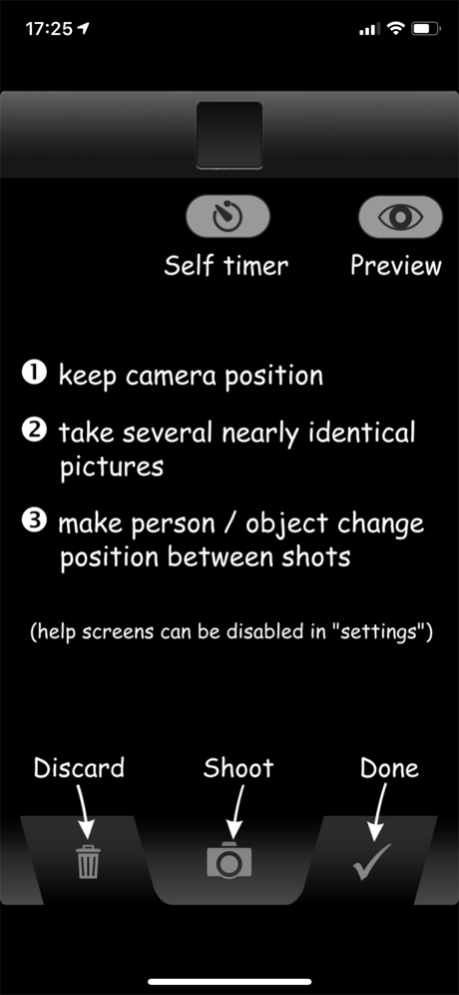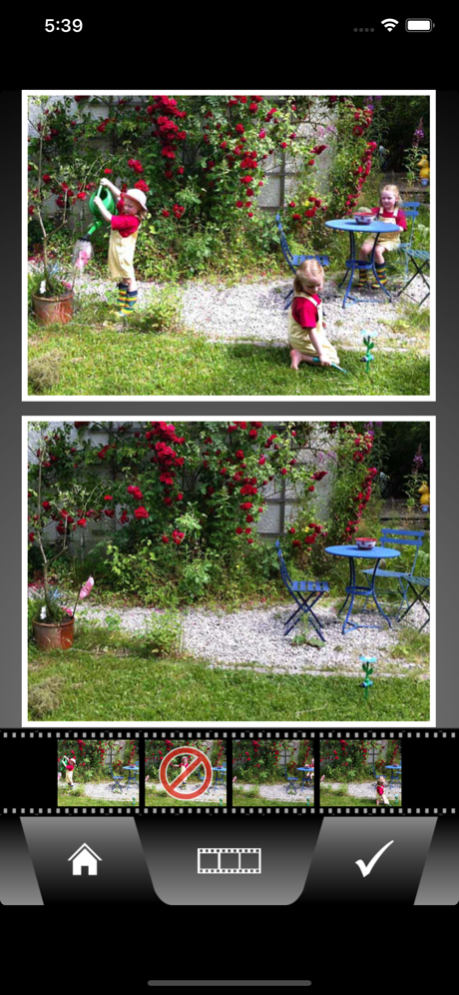ClonErase Camera 2.6
Continue to app
Paid Version
Publisher Description
ClonErase Camera: Automatically clone or remove people and objects!
With ClonErase Camera you can make people appear multiple times on the same picture - or remove unwanted passersby from your shots.
Add one of 11 imposing effects that additionally highlight the clones or selectively modify the background
ClonErase works fully automatically: No need for any marking of clone areas or selecting a split layout! It's so easy to produce stunning results!
Examples of use:
- A funny picture presenting you several times in various poses
- You don't want any pedestrians on your photo of a monument? Easily remove them with ClonErase by taking several shots, it combines all uncovered image parts to a new photo.
- Action shots - combine several stills of a motion sequence into a single image
- You climbed the mountain peak together but there's nobody to take a picture with both of you? Just take two photos each with one of you, ClonErase creates a picture showing both.
How it works:
1) Shoot up to eight almost identical pictures of the same scene - optionally with self-timer
2) Make people or objects move between the shots
3) ClonErase Camera detects image differences and automatically creates a new image:
4) Choose between "Clone" or "Erase" result image
5) Add effects: stunning clone-effects make your images sensational
With the self-timer of ClonErase Camera you can even clone yourself!
Easier to use than other clone apps - and better results!
What is not possible with ClonErase:
copy people / objects from one image into a completely different image
remove people / objects from a single image (multiple images needed!)
Find more information and our video at:
http://www.clonerase.com
Check out funny ClonErase images posted from users on Instagram: search for hash-tag #clonerase
Apr 14, 2020
Version 2.6
Problem with saving images under current iOS is fixed
About ClonErase Camera
ClonErase Camera is a paid app for iOS published in the Screen Capture list of apps, part of Graphic Apps.
The company that develops ClonErase Camera is ZEDOnet. The latest version released by its developer is 2.6.
To install ClonErase Camera on your iOS device, just click the green Continue To App button above to start the installation process. The app is listed on our website since 2020-04-14 and was downloaded 8 times. We have already checked if the download link is safe, however for your own protection we recommend that you scan the downloaded app with your antivirus. Your antivirus may detect the ClonErase Camera as malware if the download link is broken.
How to install ClonErase Camera on your iOS device:
- Click on the Continue To App button on our website. This will redirect you to the App Store.
- Once the ClonErase Camera is shown in the iTunes listing of your iOS device, you can start its download and installation. Tap on the GET button to the right of the app to start downloading it.
- If you are not logged-in the iOS appstore app, you'll be prompted for your your Apple ID and/or password.
- After ClonErase Camera is downloaded, you'll see an INSTALL button to the right. Tap on it to start the actual installation of the iOS app.
- Once installation is finished you can tap on the OPEN button to start it. Its icon will also be added to your device home screen.